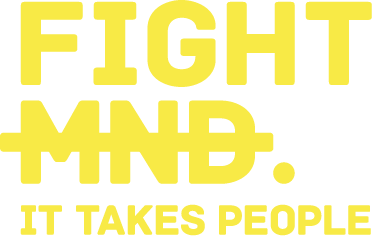Time Saving Shortcuts for your PC, your Mac and your iPhone
Some of us grew up in the computer and internet age and others have learned as they go later in life.
 Many of you will have picked up a couple of short cuts on your travels, like Control C for Copy and Control V for Paste.
Many of you will have picked up a couple of short cuts on your travels, like Control C for Copy and Control V for Paste.
But do you make use of the vast number of short cuts available on your computer or your phone?
In this article today, we bring you a number of time saving short cuts for your computer, your phone and your life! Try to build just one or two of them into your working day this week and see how much time they save you!
These are our favourite shortcuts for the PC, The Mac and your iPhone.
The PC
To add bullet points to a list of items – Control, Shift, L
To move to a previous page – Control, Page Up
To go to the next page – Control, Page Down
To find something - Control, F
To save changes to a document - Control, S
To find and replace something - Control, H
To delete the last word you typed - Control, Backspace
To make text bold - Control, B
To insert a page break - Control, Enter
To undo – Control Z
To get quickly to spell check - Alt, F7
The Mac
Quit any program - Command, Q
To find something - Command, F
To take a full screen shot – Command, Shift, 3
To take a selected window screen shot – Command, Shift, 4
To switch between apps – Command, Tab and then use the left or right arrow
To undo – Command, Z
The iPhone
Get Siri to read your latest email: Siri – read my latest e-mail.
Ask Siri to wake you up in 8 hours and she will set the alarm for you!
Need to make a quick decision but can’t find a coin? Ask Siri to flip a coin for you.
Ask Siri to remind you something- for example Siri, remind me to call my boss at 2pm and she will set a reminder in your calendar.
Swift scroll – if you have scrolled way down a screen such as your inbox or on social media, just tap the very top of the screen and it will bring you back to the top.
Need to delete a sentence you have just written? – gently shake your phone and the undo typing option will appear.
Charge your phone faster by putting it in flight mode. This stops things in the background using the battery whilst it charges.
Need to hang a painting? Use your phone as a spirit level tool – go to the Compass app and swipe right!
Close multiple apps at one time, by swiping up with 2-3 fingers at the same time. This one is particularly useful if your children use your phone!
We had such fun researching this article and testing these on our own devices. That swift scroll on the iPhone alone was a game changer! How many of these time saving short cuts did you already know??
Are you a talented and experienced lawyer or legal assistant/PA/EA looking for a new role in the Legal Industry in Melbourne? Then get in touch with us here at Legal People. We are specialists in the Legal Industry and recruit Lawyers, Support staff and HR professionals. If you enjoyed reading this article, you can follow our Company Page on LinkedIn for regular updates.
Have Questions?
Contact Us
Thank you for contacting us.
We will get back to you as soon as possible.
Oops, there was an error sending your message.
Please try again later.
Links
Made with 💛 by Shazamme.com